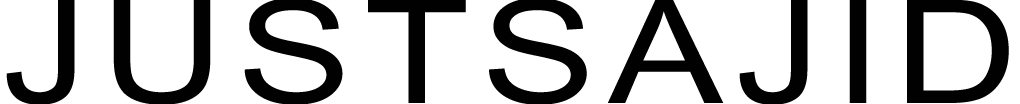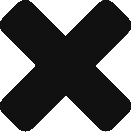IBM is promoting Startups, Entrepreneurs and newly growing companies through the Global Entrepreneur Program. IBM Global Entrepreneur is a unique program designed to connect startups to IBM’s global ecosystem of clients, partners, business leaders, and enterprise-grade technology.
The GEP Program contain everything to fulfill all the needs of a startup. Following are the benefits through GEP Program;
- Up to $120K USD of IBM Cloud credits.
- The extensive global network of solutions architects.
- A leading vendor to Offer go-to-market and mentor advice to entrepreneurs!
- Go-to-Market & New Customer Acquisition.
- Business Mentorship.
- Technical Support.
- Business Service Discounts.
- Promote your Startups and Success stories through Blogging, Social Media push.
- Startups can access to Bluemix Services, SoftLayer and Hybrid Cloud servers, and more Bluemix, including: Watson on Bluemix and Performance Management on Bluemix – for free.
- Plus, enjoy access to a number of free training classes, technical content and Technical support for Bluemix.
So you see, whatever you need to make your Startup successful is here for you.
Now if you want to register your startup to GEP Program then following are the few easy steps through which you can register;
- Simply go to the following URL to fill up the registration form; http://ibm.biz/gepform
Now in the top of the form you read the list of benefits which you can get through the GEP program;

Now in the down below in the first section of the form you will need to give the personal contact details;
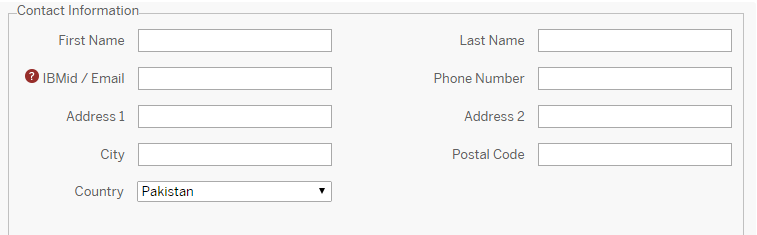
- Simply enter your name, address (Business or Personal), Country and other details.
The field, IBMid / Email is a little bit interesting. Here you have to enter the same Email through which you Sign up for *Bluemix trail.
Now below the Contact Information section you will see the drop-down menu in which you have to select what services you required. Either you need SoftLayer IaaS services or you need Bluemix PaaS or Both SoftLayer IaaS and Bluemix PaaS for your project.
- Simply select your required cloud offering option from here;
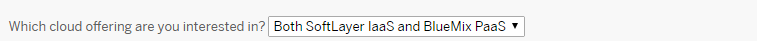
In the very next section, you will have to give the information related to your Startup;
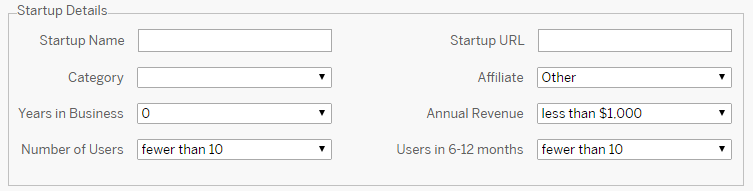
- Simply give the Startup Details including Startup Name, Its URL, Category to which it belongs, Affiliation if any, Number of Years in Business, Annual Revenue so far, Number of Users you have, and Users in 6-12 months.
Now in the next section, fully describe your Startups in few important points;
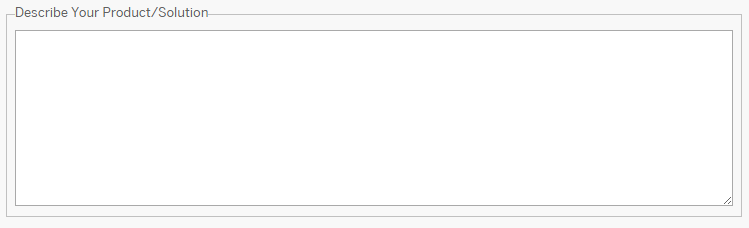
- Describe your Startup and the Solution which you are giving.
Now the next option is Funding Information which is optional to fill. Here you have to give details like in case you already have an Investor, you are the part of some Incubator/Accelerator Program and your Referral Code which you have.
- Simply give your funding details if you already getting through some Investor or Incubator/Accelerator program.
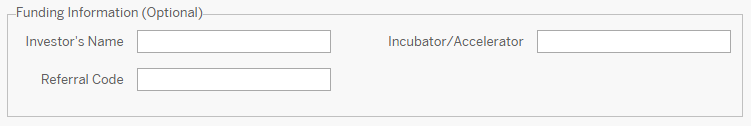
Now in the next section, you might need to give Verification Details. This section depends on which cloud offering you have selected above.
If your cloud offering services include SoftLayer IaaS, then it would ask you to verify yourself through your Card Information
- Simply give your card information if you select the SoftLayer IaaS in the above cloud offering section.
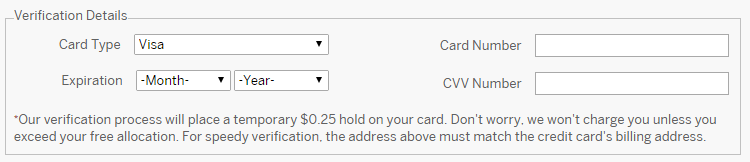
But if you only select Bluemix PaaS in the cloud offering section above then you will not have to give this Verification Details and this section would be disappeared as soon you select the Bluemix PaaS only.
And in the last section simply read the agreement details and agree with the terms;
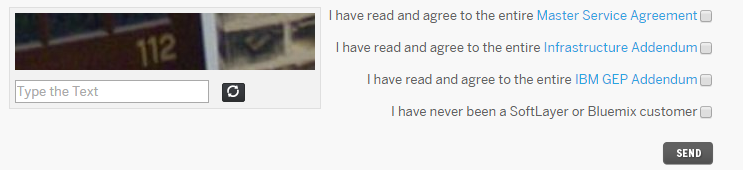
- Simply read and agree with the terms and condition.
- When everything is done, simply click the send Button.
And thats it!
Now you will see the thank you message on the screen.
Further, You will also receive an email from GEP team;
And as soon your application progress you will be get informed through email.
So you see, how easy is it to get yourself registered for the IBM GEP;
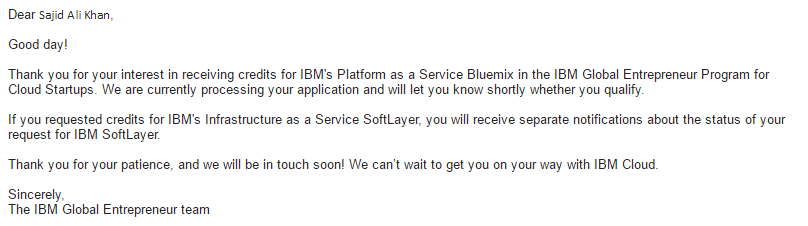
If you have any further query and question about the program or you want to know about any specific detail, then feel free to send your queries and questions on the given Email HERE; Sajid.Ali.Khan@pk.ibm.com
So, what are you waiting for? Simply go ahead and register yourself for the program and get all the required services for your startup at no cost.
THINK!