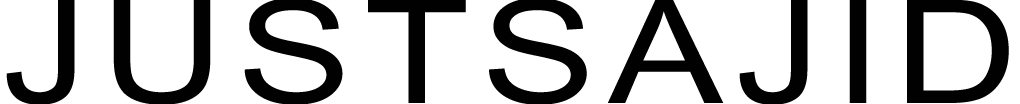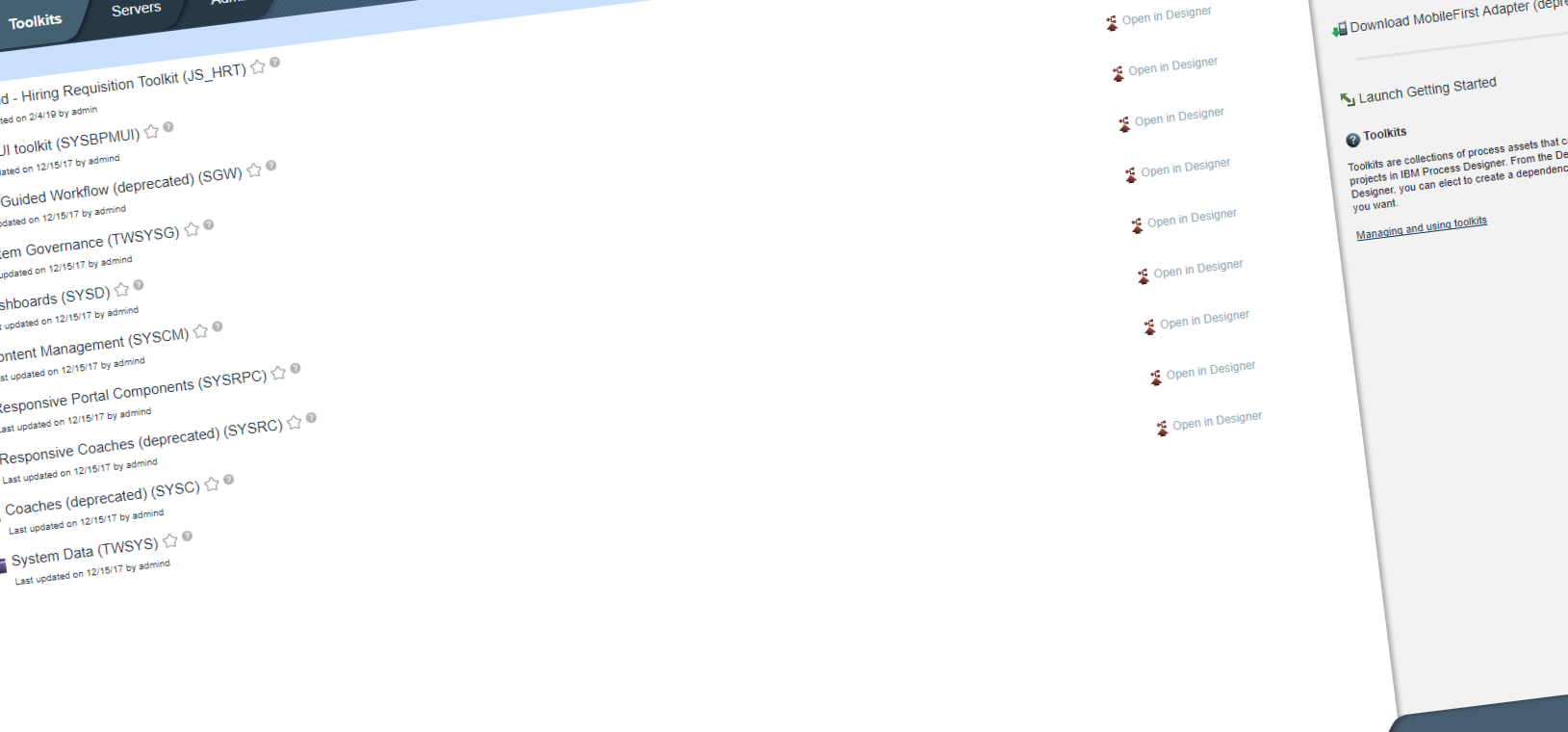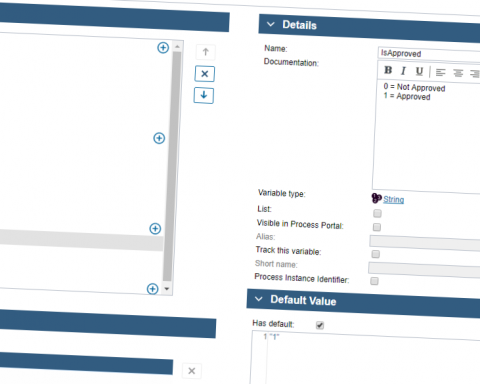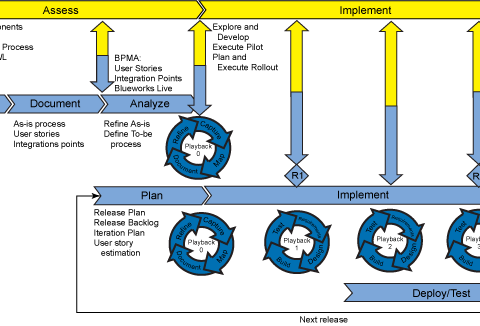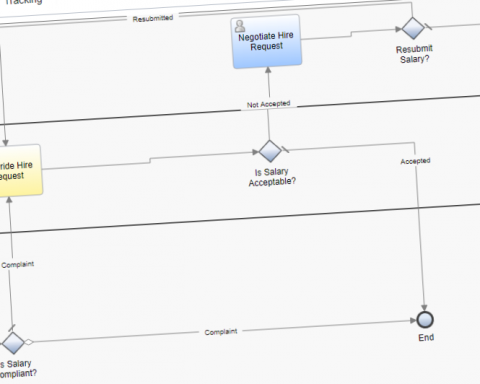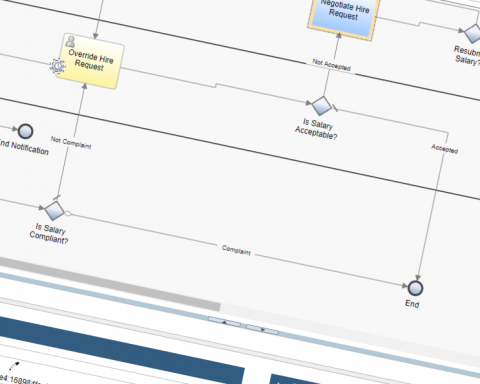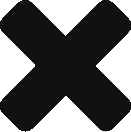Motivation
A toolkit is a collection of assets that are shared between process apps or other toolkits during development. Attentive application of toolkits is an efficient method for managing the reusability and compartmentalization of project assets.
As we have a good understanding of IBM BPM, BPD and model the gateway and intermediate events from here. We’re ready to model the Gateways and Intermediate Events in a BPD;
Create Toolkit
Simply log in to IBM Process Designer, we’ll have our Process Center page at the front of us. Simply navigate to the Toolkit tab, we would have existing toolkits at the front of us;

Now simply click on the “Create New Toolkit” from the right panel of the IBM process designer;
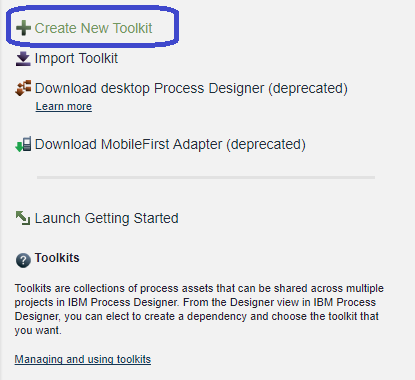
A dialog box will appear, simply give an appropriate Toolkit Name and set Acronym and hit the create button;

Within a few moments, our toolkit will create and will be listed in our list of toolkits;

Create a Snapshot
Simply click on the name of the Toolkit and click the “Create New Snapshot” from the right panel of the IBM process designer;

A dialog box will appear, simply give an appropriate Snapshot name and hit the create button;

Within a few moments, our Snapshot will create and will be listed in our list of process apps;
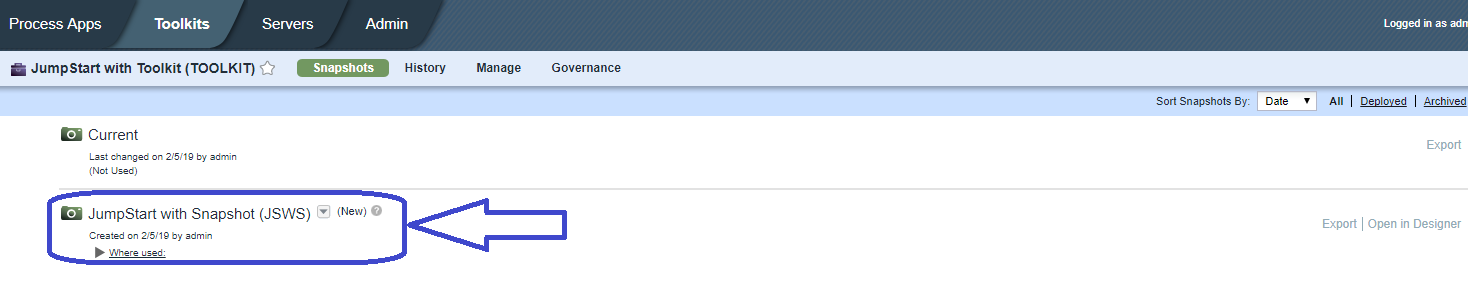
We can use a snapshot to return to a previous state in the project; therefore, take snapshots often. We can also compare two snapshots to identify changes. When we finish your project, we create a final snapshot that we deploy.
Let’s do Create the Playback 1 Assets here; http://justsajid.com/tools/bpm/creating-implementing-playback-1-assets-hands-on-with-ibm-bpm-8-6/