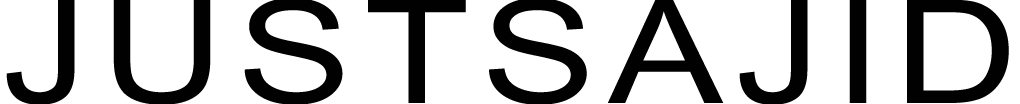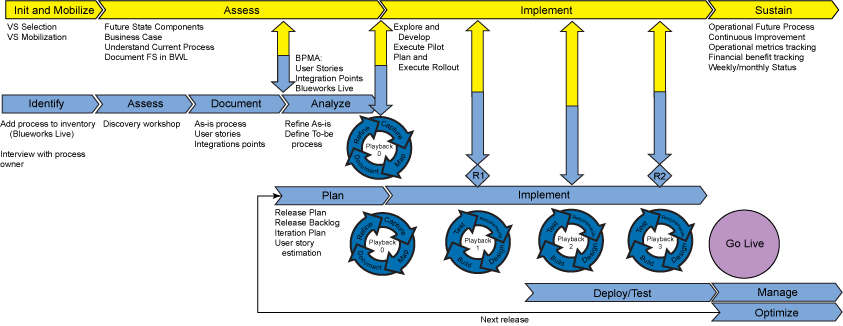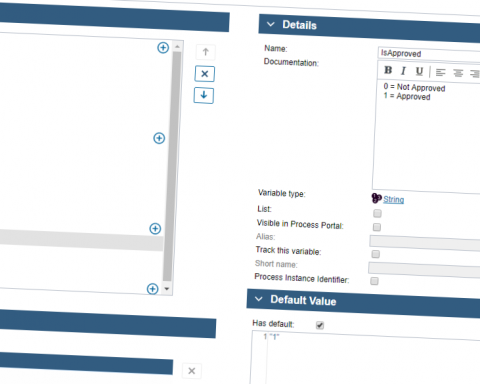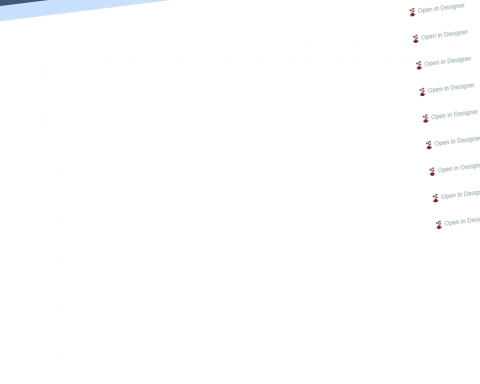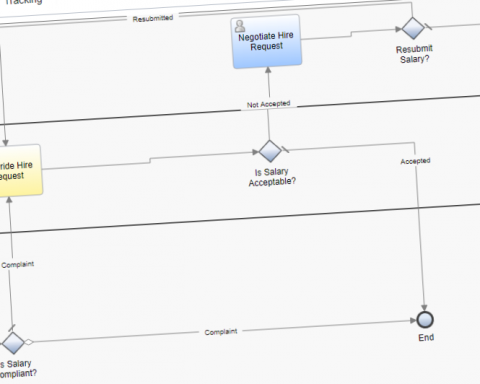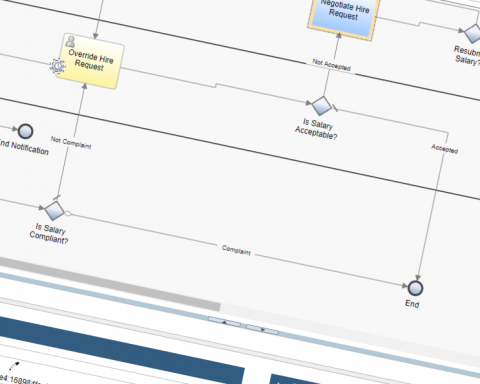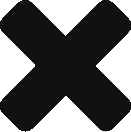Motivation
In order to make a process application iteratively and examined at a designated development phase to establish process goals, achieve consensus, collaboratively improve the process model, and, ultimately, approve the process model by the business stakeholders, users, and development, we do the playback.
Playback
This is an act of demonstrating or running a process. A development team can use the Inspector in Process Designer to demonstrate the current process design and implementation in playback sessions.
Playback sessions help capture important information from different stakeholders in a process, such as management, users, and business analysts.
- Playback Zero
- Reviewing the process model.
- Business process is identified and analyzed as a good candidate for a business process management project.
- The business process is defined, modeled, refined, and reviewed through discussion, discovery, and process analysis.
- A process-analysis phase also precedes Playback Zero that takes two to three weeks.
- Playback One
- Using the Inspector to validate paths in the process that flow from the decision gateways.
- We validate the process as it is defined in Playback Zero and demonstrate changes to the business stakeholders, users, and development.
- We uncover errors in the process flow or in the logic that is used to evaluate the data.
- Playback Two
- Checking that the individual human services are working as expected.
- We check that the individual client-side human services are working as expected.
- The coaches display correctly.
- Playback Three
- Checking that the services are running correctly.
- We test the validation path.
- Final Playback
- Following one instance of the process from beginning to end in IBM Process Portal.
After the completion of each playback, we should take a snapshot of the process. Snapshots record the state of library items in a process application at a specific time.
Snapshot
It Records the state of library items in a process application or track of a process at a specific time.
We can create snapshots in the Process Center console or in the Designer view. We install, export, and archive snapshots in the Process Center console.
We can use a snapshot to return to a previous state in the project; therefore, take snapshots often. We can also compare two snapshots to identify changes. When we finish your project, we create a final snapshot that we deploy.